::: Operating Instructions for Accessible Website
This website is based on accessible web design principle
Accesskey of this website is designed as follows:
 |
Alt+U :Move to the main map connection area on the top of the website, which has a list of main connections of this website. Please use Firefox with Shift. |
 |
Alt+L :Left main functional menu area, which is the main functional connection of the website. Please use Firefox with Shift. |
 |
Alt+C :Central content area, which is the main content area of the website. Please use Firefox with Shift. |
*When you cannot use the mouse to click the labels on the project page of this website, you can browse the information through the following keyboard operation modes.
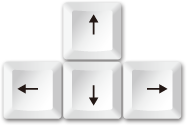 |
Direction key :Press left, right, up or down to change label sequence. |
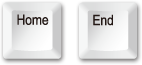 |
Home or End :Directly skip to the first or the last label. |
 |
Tab :Stop in this label and can use Tab key to skip to the content to browse relevant information. Please cooperatively use direction keys to change project sequence when you encounter with radio buttons. |
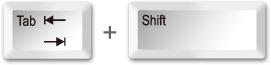 |
Tab + Shift :Press Tab + Shift to skip back to the previous information; when you skip back to the label project, you can continue using directions keys to change label sequence. |

